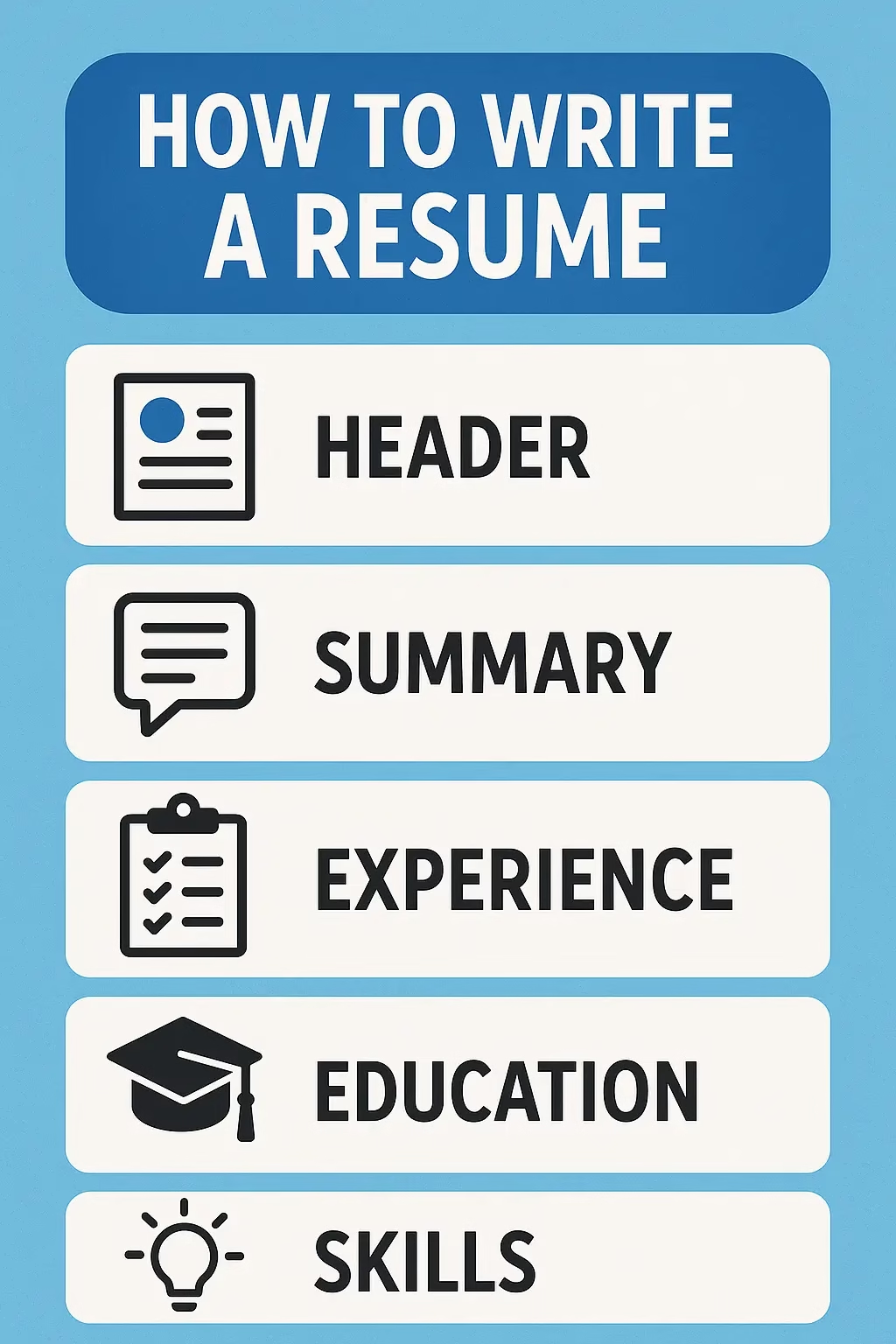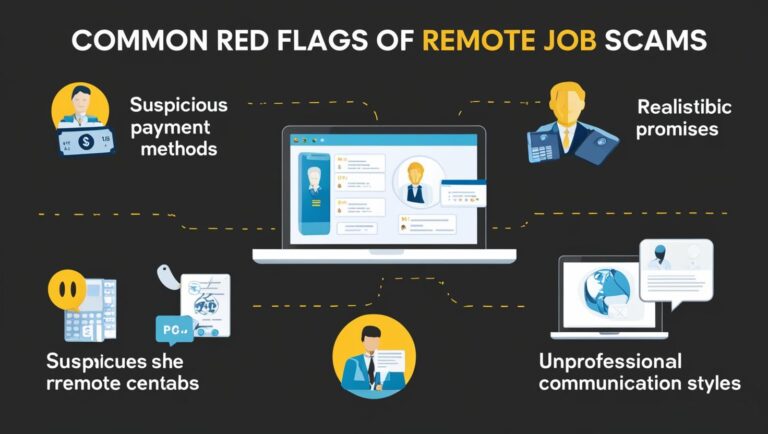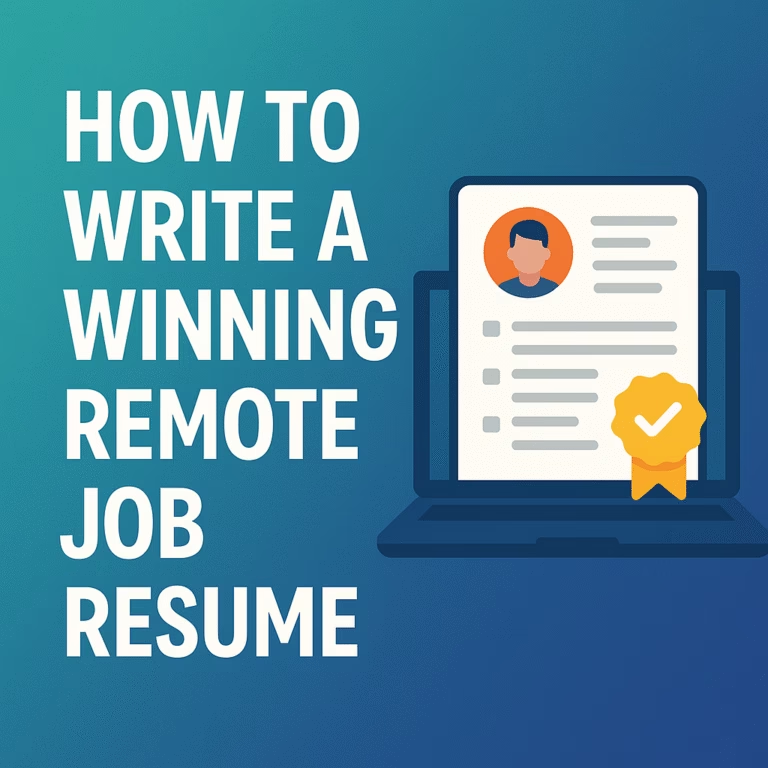How to Write a Resume That Actually Gets You Interviews
Your resume is your first impression—and if it’s not making an impact, you’re missing opportunities. In this guide, you’ll learn how to write a resume that stands out to hiring managers and applicant tracking systems (ATS), avoid common pitfalls, and access free tools to boost your chances of landing interviews. Common Resume Mistakes to Avoid…
Your resume is your first impression—and if it’s not making an impact, you’re missing opportunities.
In this guide, you’ll learn how to write a resume that stands out to hiring managers and applicant tracking systems (ATS), avoid common pitfalls, and access free tools to boost your chances of landing interviews.
Common Resume Mistakes to Avoid
Before we dive into tips and templates, let’s address the most common resume mistakes that cost candidates interviews:
❌ Using a Generic Resume
Sending the same resume to every job? Recruiters can tell. Always tailor your resume to match the job description.
❌ Overused Buzzwords
Avoid vague phrases like “hard-working” or “go-getter.” Instead, show value through specific accomplishments.
❌ No Metrics or Impact
Hiring managers love numbers. “Increased sales by 30%” beats “responsible for sales” every time.
❌ Bad Formatting
Crowded layouts, inconsistent fonts, and typos scream unprofessional. Your resume should be clean, skimmable, and error-free.
Action Verbs and Formatting Tips That Work
Use Strong Action Verbs
Begin each bullet point with impactful verbs. Here are some examples:
- Led a team of 5 designers through a successful rebranding project
- Implemented a new onboarding process, reducing ramp-up time by 40%
- Increased customer satisfaction score from 82% to 94%
Need inspiration? Here’s a free Action Verb Cheat Sheet (PDF) you can download.
Keep Formatting Clean
- Use a standard, professional font (Arial, Calibri, Helvetica)
- Avoid tables, graphics, or columns that confuse ATS
- Stick to one page (two max if you have 10+ years experience)
- Use consistent bullet points, spacing, and section headers
Pro tip: Export your resume as a PDF unless the job posting requests a different format.
Industry-Specific Resume Examples
Different industries call for different resume strategies. Here are tailored tips for popular fields:
💻 Tech / Software Engineering
- Highlight key projects and link to GitHub or portfolios
- Emphasize frameworks, languages, and tools used
- Show impact (e.g., “Reduced app load time by 40%”)
📈 Marketing
- Focus on campaign results: CTRs, conversions, engagement rates
- Mention platforms used (Google Ads, HubSpot, etc.)
- Add a link to your portfolio or case studies
🏥 Healthcare
- Include certifications, licenses, and relevant training
- Emphasize patient outcomes, time management, and compliance
- Use metrics: “Assisted 20+ patients daily with 98% satisfaction rating”
🛒 Retail / Customer Service
- Highlight KPIs like upsell rates, NPS scores, or cash handling accuracy
- Show how you improved the customer experience or team efficiency
Free Resume Templates & Downloadable Checklist
We’ve made it easier for you to put this advice into action. Grab these free tools:
🎁 Downloadable Resume Templates (Google Docs & Word)
Looking to update your resume fast? Whether you’re applying for your first job or making a career move, having a polished resume is crucial—and the good news is, you don’t need to start from scratch.
We’ve compiled a list of free, downloadable resume templates in both Google Docs and Microsoft Word formats that are easy to edit, ATS-friendly, and professionally designed to help you land interviews.
🧰 Why Use a Resume Template?
- Saves Time: No need to fuss with formatting.
- Professional Design: Stand out with clean, modern layouts.
- Editable in Minutes: Customize your resume directly in Google Docs or Word.
- ATS-Optimized: Designed to pass applicant tracking systems used by most employers.
📄 Free Resume Templates (Google Docs)
These templates are fully compatible with Google Docs. Just click “Make a copy” to start editing.
1. Modern Professional Resume
- Clean and simple with subtle color accents.
- Ideal for corporate, tech, or administrative roles.
👉 Download in Google Docs
2. Creative Resume
- Stylish with a 2-column layout.
- Great for designers, marketers, and creatives.
👉 Download in Google Docs
3. Minimalist Resume
- One-column layout with strong section headers.
- Great for recent grads and career changers.
👉 Download in Google Docs
📁 Free Resume Templates (Microsoft Word)
Prefer editing in Word? These .docx files are easy to download and personalize.
4. Classic Chronological Resume
- Highlights your work history in reverse order.
- Best for those with a steady job trajectory.
👉 Download Word Template
5. Functional Resume
- Focuses on skills and achievements over job titles.
- Ideal for freelancers or career changers.
👉 Download Word Template
6. Hybrid Resume
- Combines chronological and functional styles.
- Balanced format for versatile experience.
👉 Download Word Template
✏️ Tips for Using These Templates
- Customize the headings to fit your industry.
- Tailor your resume for each job you apply to—use keywords from the job description.
- Keep it to 1 page if possible (especially for entry to mid-level roles).
- Save as PDF before submitting to avoid formatting issues.
Using a great resume template takes the stress out of design so you can focus on content that sells your skills. Whether you’re a seasoned professional or just getting started, the right format can make all the difference.
Want more job search tips?
Check out our guide: How to Write a Resume That Actually Gets You Interviews
✅ Resume Writing Checklist
Use this before submitting any resume:
- Tailored to the job description
- Clear, specific bullet points with action verbs
- No spelling/grammar mistakes
- Saved as PDF
- Keywords from the job post included
Bonus: Get Your Resume Reviewed for Free
Not sure if your resume is working? Upload your resume on RealisticJobs.com and get visibility from hiring managers in your industry—or request a free resume review from our team.
Final Thoughts
A strong resume doesn’t just list what you’ve done—it tells a story that shows why you’re the right person for the job. With these strategies, tools, and templates, you’re one step closer to landing more interviews.